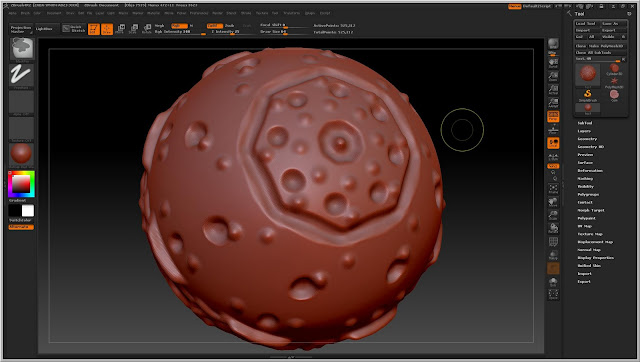Through my journey of discovery through Z Brush I have found it to be a very useful tool depending on what exactly you wish to achieve. I have narrowed it down into views of what I personally think I would use Z Brush for.
1. Sculpting a bust of your character to show a fully detailed view of what is wanted in the final model.
2. Adding detail to something low poly without having the problem of a high polygon mesh.
3. Creating small details on things that would be hard to replicate with a low poly count in Maya.
I have found that it really isn't a starting point for a piece of work but more the middle of a pipeline.
All in all I really find it a useful tool for character modelling but not too much for environments even though it can be used for environments in certain publications.
I will try to incorporate Z Brush into my pipe line when it is needed but there are some many ways of using it that I haven't fully gotten into yet that I know will be of much use.
Wednesday, 30 November 2011
Tuesday, 29 November 2011
Head sculpt before and after
This is the basis mesh given to me as a head that is very low poly, which allows adjustment to be made but still keep the topology clean if I want to export it into Maya.
I have found through testing and experimentation that my two favourite tools are layer and Clay build up. Layer allows you to build layer upon layer of detail by raising the mesh up which Clay build up allows you to add a layer of clay as if I was sculpting in real life. This allows me to add and take away clay when needed.
These are the same two tools I used to do the detail around the edges of the coin.
Here is my final piece. I was going for a ancient Japanese Warlord. It was the first image that came into my head for some reason but I am quite proud of it as it is my first time actually sculpting and image in 3D from my minds eye in Z Brush.
Clay build up tool
This is a image from the book "Introducing Z Brush 4" of the clay build up tool. I have found this tool to be extremely useful to me as it lets me add to the object, strand by strand with clay. It feels like almost building up the muscle in the model. I will defiantly be using this with the rest of the tools I have found while experimenting with Z Brush.
To to create coin with Projection
This is the basis of the coin which I imported into Z Brush. With this basic poly object I sub-divide it. This makes it ready to be sculpted but I am not going to use a brush strait away, but instead I will use the Projection Master. This allows me to Project a image as a Alpha channel onto my mesh so that I can sculpt from a pre-generated black and white image.
So I click the Projection Master button on the top left of the panel to start the process. This is what you are greeted with.
As I don't want to change the colour of the object, I un-tick the box. As we want to use the projection to change the geometry of the mesh I select Deformation and Normalization.
From here I selected the alpha channel box on the left and have chosen the template for the design I want to be placed on my coin.
Now using the Drag Rectangle tool I am able to project the wanted image as a basis for the geometry to be changed.
Here I have scaled and moved the projection into the desired place to that I can get a clear picture of what it will look like.
I then change the Z intensity so that the projection doesn't protrude too far off the face of the coin.
Once the projection is to the standard that is wanted, I just click the Projection Master button in the top left hand corner again and then select PICKUP NOW.
Finished Coin
This is a coin I created using the tools I have learnt during Armins tutorial as well as reading my books.
I am happy with the outcome of it. I will be showing how I got to this stage in a different post.
Sub divide and definition
Here is a standard cylinder created from the pre-set brushes in Z Brush. As it is such a low poly mesh, if you try and sculpt it now, you would get random blocks rather than the desired definition. To solve this you have to sub-divide the mesh so that each polygon is a fraction of the size.
Once you divide your mesh, you should have a much smoother looking object which is ready to be sculpted.
What I found here is that because of the placement of the polys on the object as well as not being divided enough, the brush stroke came out rather blotchy and fragmented.
I tried to solve this by sub-dividing the mesh a bit more but as it was already fragmented in the pattern, the result was just a smoother blotchy line.
But if you re-sculpt the object you can see that the smoothness that was desired originally is now there because of there being enough polys to cop with the definition.
This is an example of what can be done using the Active Symmetry tool.
This can be useful for many things and it can be duplicated on any axis, which is good when you are creating a near symmetrical object. After you can always use the tools with there default settings to add variance and detail to the object, such as me adding bulges to the sphere to give the feel of a real living object.
This setting can be found at the top bar menu, in which you can choose where to mirror the geometry to while you are sculpting.
I found this to be a very helpful tool, especially for faces as they are not symmetrical but they are near enough that with a few tweaks afterwards you can get a great looking face.
Z brush menu
This is the main interface window for Z Brush. It is quite simple once you get used to what is where. The centre window is you main sculpting window. This is where your sculpture will start to take form, as well as the main influences of what the tools will be used for.
The window to the left is for your brush. Starting with the type of brush your using, the stroke of your brush then into alpha masks and what type/colour material you want your sculpture to be formed of.
The top and right are manipulation tools as well as variable settings for the brushes you use.
Finally to the far right is Import tool/brush box which allows you to insert a pre set shape or model to use as a basis for your sculpture.
I will be showing how I have learnt and used these tools to further my knowledge in Z Brush.
Sunday, 13 November 2011
Z Brush workhop with Armin
I have just completed a day long session on Zbrush with Armin ( a tutor ) at Uni.
I now feel confident with Z brush a hell of alot more. I will be running through a few tools and things I have learnt to show my progress.
I now feel confident with Z brush a hell of alot more. I will be running through a few tools and things I have learnt to show my progress.
Wednesday, 9 November 2011
Starting point
I have also taken out a book called Introducing Zbrush 4.0 by Eric Keller. This is what I have used as a starting point towards teaching my self Zbrush. I find the tools in Zbrush so far quite simple to use, but how you use them is the difference.
I also just ran into a problem which a short cut didn't work as the book said it would but I just realized I am using the version of Zbrush before the books one.
I have solved this by updating to Z Brush 4.0
I also just ran into a problem which a short cut didn't work as the book said it would but I just realized I am using the version of Zbrush before the books one.
I have solved this by updating to Z Brush 4.0
Thursday, 27 October 2011
Skill to learn
Artistic - Advanced hard Body modelling & ZBrush advanced character and environment modelling
I will be learning Pixologic ZBrush so that I can advance my modelling skills. This Is the very first time I have used ZBrush so it's a completely new experience for me. I am also going to look into advance hard body modelling as I am looking to become a environment modeller.
I plan to buy a few books as well as look at some online tutorials as I have taken out a subscription with Gnomon tutorials.
I will be learning Pixologic ZBrush so that I can advance my modelling skills. This Is the very first time I have used ZBrush so it's a completely new experience for me. I am also going to look into advance hard body modelling as I am looking to become a environment modeller.
I plan to buy a few books as well as look at some online tutorials as I have taken out a subscription with Gnomon tutorials.
Assessment Critieria And Dates
Students are assessed on:
• Produce a linear or non-linear piece that shows an understanding of
a range of complex or challenging existing conventions and one that
exhibits a willingness to extend boundaries. (A1, D1)
• Evidence a high level of sophistication and decision-making within
the production process and the decisions made within that process
that result in the finished piece. (B1. E1)
• Show coherently how study of existing work has developed or
changed individual approaches to creativity and thinking (C1
Assessable Elements Percentage of Final Grade
Digital Portfolio 100%
1. You are to submit a blog (digital portfolio) clearly showing you
research and tests. The link to your blog should be emailed to your
tutor for review. This blog must be a different blog to the one being
used in Unit ANP09306. It must clearly show tests that lead to your
final piece using annotations explaining your research. (Please note
you will be informed later in the term on how to upload your
showreels online.
• Produce a linear or non-linear piece that shows an understanding of
a range of complex or challenging existing conventions and one that
exhibits a willingness to extend boundaries. (A1, D1)
• Evidence a high level of sophistication and decision-making within
the production process and the decisions made within that process
that result in the finished piece. (B1. E1)
• Show coherently how study of existing work has developed or
changed individual approaches to creativity and thinking (C1
Assessable Elements Percentage of Final Grade
Digital Portfolio 100%
1. You are to submit a blog (digital portfolio) clearly showing you
research and tests. The link to your blog should be emailed to your
tutor for review. This blog must be a different blog to the one being
used in Unit ANP09306. It must clearly show tests that lead to your
final piece using annotations explaining your research. (Please note
you will be informed later in the term on how to upload your
showreels online.
Project Brief
This brief runs alongside Unit ANP09306, which requires individuals to fulfill
three roles (Artist, Animation and Technical) in which one will be your main
role throughout the year.
You can choose to focus either on your main role or a new area within the
production framework. You are required to carry out an advance level of
research and experimentation within a role related to the film you are
working on. This research should be seen as a deeper learning activity
which you should reflect and critically analyse your progress.
The films you are working on for your final year drive the content of your
research. You are to quickly determine your role and identify how your
chosen role will fit in to the production from an early stage to begin
analysing your skills. You should utilise the time to research and develop
your work to help your personal skills and techniques throughout the year
rather than at specific times.
For example, those interested in Animation should not take the view of
waiting until all the preproduction, modeling and rigging is completed to
start thinking about how a character will behave or act. Whilst the preproduction is on-going through term one, as animators, you will be expected
to start picking out shots that require animation and to start researching and
practicing some screen tests. You are encouraged to use live action, video
reference and pre-rigged characters to start practicing your animation skills.
Technical artists can start looking at all the potential body movements and
extremes to determine a rig suitable for the animators. You should start
considering lighting issues, effects and rigs that could speed up the work
flow and further your own skills.
Artists are encouraged to experiment with different mediums and
techniques for their concept work. Modeling and texturing skills can
potentially start early on in pre-production demonstrating experimentation
and good evaluation skills.
The aim is for you all to have eliminated as many technical or creative problems before you start your scheduled time to work on the film.
You are encouraged to document your research in the form of a digital
portfolio, (Blog) whichever demonstrates your work more effectively. All the
work is based on research; therefore the quality of work can vary from
finished designs to rough tests. Do not undervalue any experimental tests
as each should be a stepping stone towards the final outcome which should
be demonstrated in the final submission
three roles (Artist, Animation and Technical) in which one will be your main
role throughout the year.
You can choose to focus either on your main role or a new area within the
production framework. You are required to carry out an advance level of
research and experimentation within a role related to the film you are
working on. This research should be seen as a deeper learning activity
which you should reflect and critically analyse your progress.
The films you are working on for your final year drive the content of your
research. You are to quickly determine your role and identify how your
chosen role will fit in to the production from an early stage to begin
analysing your skills. You should utilise the time to research and develop
your work to help your personal skills and techniques throughout the year
rather than at specific times.
For example, those interested in Animation should not take the view of
waiting until all the preproduction, modeling and rigging is completed to
start thinking about how a character will behave or act. Whilst the preproduction is on-going through term one, as animators, you will be expected
to start picking out shots that require animation and to start researching and
practicing some screen tests. You are encouraged to use live action, video
reference and pre-rigged characters to start practicing your animation skills.
Technical artists can start looking at all the potential body movements and
extremes to determine a rig suitable for the animators. You should start
considering lighting issues, effects and rigs that could speed up the work
flow and further your own skills.
Artists are encouraged to experiment with different mediums and
techniques for their concept work. Modeling and texturing skills can
potentially start early on in pre-production demonstrating experimentation
and good evaluation skills.
The aim is for you all to have eliminated as many technical or creative problems before you start your scheduled time to work on the film.
You are encouraged to document your research in the form of a digital
portfolio, (Blog) whichever demonstrates your work more effectively. All the
work is based on research; therefore the quality of work can vary from
finished designs to rough tests. Do not undervalue any experimental tests
as each should be a stepping stone towards the final outcome which should
be demonstrated in the final submission
Subscribe to:
Comments (Atom)